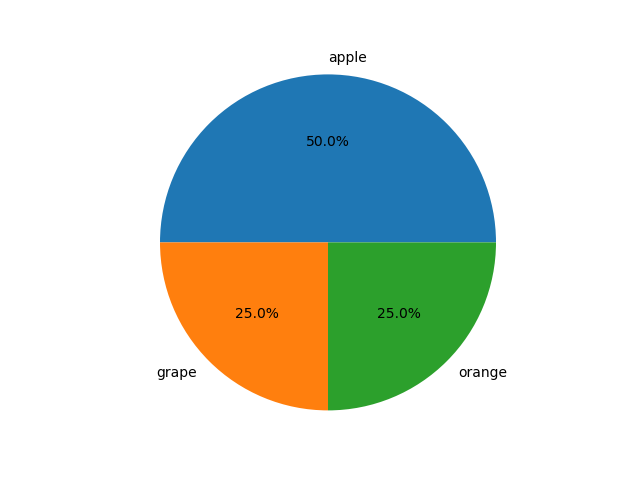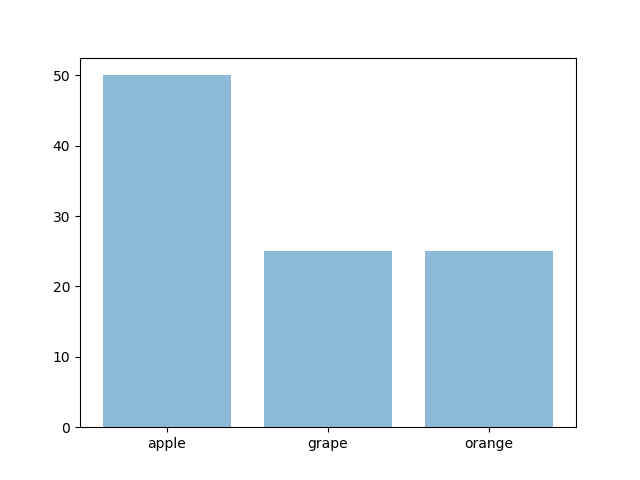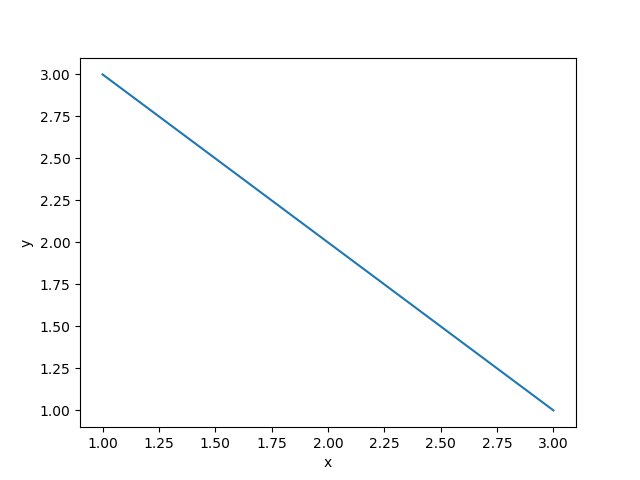Introduction
Project management is a growing field used increasingly by businesses of all sizes. It is important to use dedicated project managers to oversee projects from conception to completion. Understanding effective project management techniques helps organizations carry out large-scale projects on time, on budget and with minimal disruption to the rest of the business.
Implementing a project involve much knowledge about the theme. The first step to achieve the goal is to have a good planning. This means that two of the most important steps are planning and designing the project. In this project we propose a helpful tool to help in the project management specifically in the planning and design steps.
For this, a programming language will be implemented in which users can program their own brainstorming, schedule and generate graphs. Such a language will include in its implementation a basics forms to personalize this tasks like different colors and different icons. The goal of “PM Language” is that a team member be able to implement their own tools to help in the planning and design steps, depending of the project needs.
Language Features
PM Language will include the following features:
- Basic feature to create a generic brainstorming.
- Allows you to create a simple project and schedule its tasks.
- User can add, edit or remove a task.
- User can add, edit or remove project team member.
- Assign task to specific team member.
- It is important to see the status of each task, with this tool you can mark your task when it is completed and the system will mark it as on time or overdue.
- Basic feature to create different types of graphs.
Requirements
- Brainstorming:
- user will be able to accept one title
- user will be able to accept a minimum of 1 idea and a maximum of 10
- system will be able to show the brainstorming ideas
- Project Schedule:
- user will be able to add a new project
- user will be able to add, edit or remove a task
- user will be able to add, edit or remove a project team member from the project
- user will be able to assign a task to a specific team member
- user will be able to mark each task as completed
- system will be able to mark each task as on time or overdue
- system will be able to show the schedule of each project
- system will be able to show the status of each task in a specific project
- system will be able to show a list of tasks due for the current day in a specific
- system will be able to show a list of tasks due for current week in a specific
- system will be able to show the list of overdue tasks in a specific project
- Graphs:
- user will be able to create one of these charts: pie chart, bar chart and line chart.
- user will be able to enter the chart name
- user will be able to enter the axis names of the graph
- user will be able to enter a maximum of 100 values to create the graph.
- system will be able to show the programmed graph
Final Report
Usage Demostration
Demo - Generated Files
-
Brainstorm:
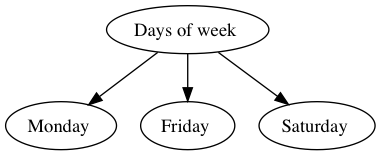
-
Schedule (Gantt Chart):
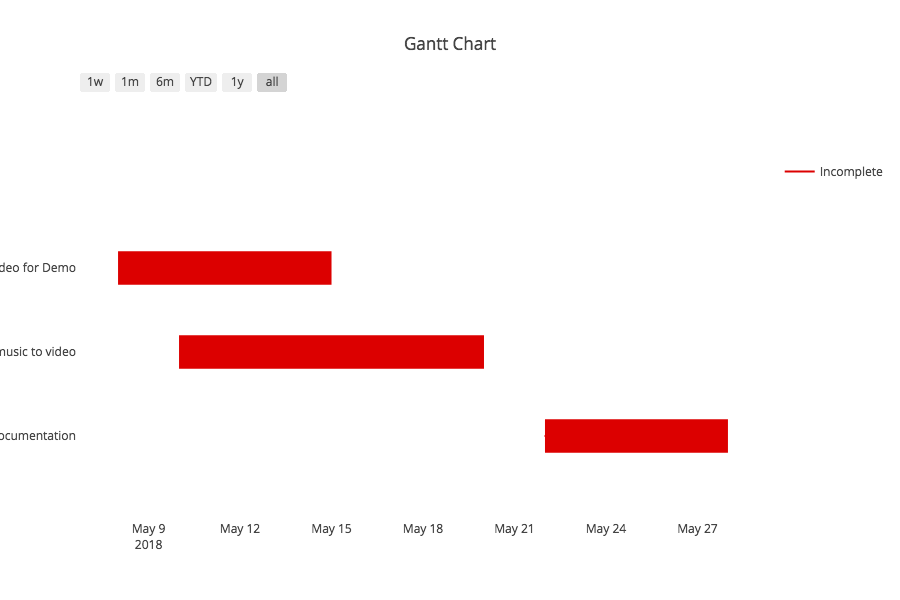
-
Graphs (Pie, Bar, Line):